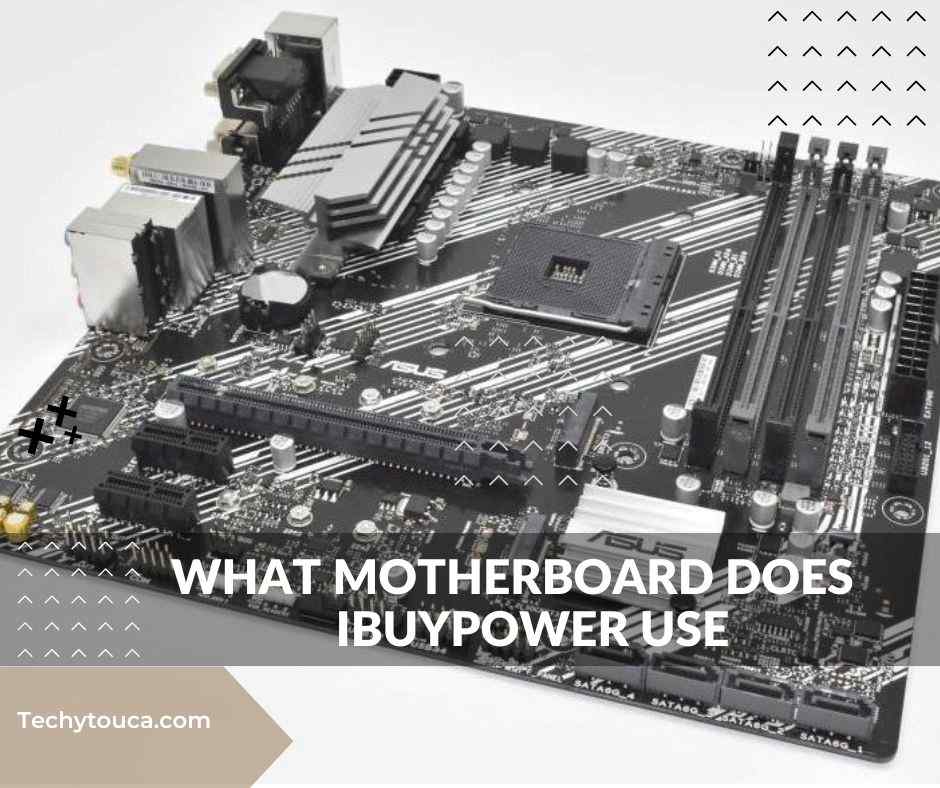
I wanted to upgrade my iBUYPOWER PC, so I checked the motherboard and found it to be MSI B550. Knowing this helped me pick the right parts and made the upgrade easier.
iBUYPOWER uses motherboards from leading brands like ASUS, MSI, Gigabyte, and ASRock. The specific model varies by PC build, often including popular options such as ASUS ROG or MSI MPG. For exact details, check your PC’s specifications or iBUYPOWER’s support page.
Find out what motherboard iBUYPOWER uses in your PC. We’ll cover the major brands and models so you know what’s inside your system and what to look for when upgrading.
What Motherboard Brands Does Ibuypower Use In Their Pcs?
iBUYPOWER selects motherboards from top brands like ASUS, MSI, Gigabyte, and ASRock. These brands are known for their reliability and performance. For example, ASUS’s ROG Strix series is popular in gaming PCs due to its high performance and advanced features.
MSI’s MPG series is often chosen for its strong performance and gaming features. Gigabyte’s AORUS series is favored for its durability and solid performance, while ASRock offers affordable and dependable options, such as the B550 and Z690 series. Each brand provides various models to match different performance needs and budgets.
What Specific Motherboard Models Are Commonly Found In Ibuypower Systems?
iBUYPOWER uses different motherboard models depending on what the PC is meant for. Here are some common ones:
ASUS ROG Strix B550-E:
Great for gaming, this board supports AMD processors and features fast PCIe 4.0 slots. It also has built-in Wi-Fi 6 and Bluetooth 5.1 for better connectivity.
MSI MPG Z490 Gaming Edge WiFi:
Ideal for high-end gaming, this motherboard supports Intel’s 10th Gen CPUs. It includes fast storage options, strong cooling, and Wi-Fi 6 for better online gaming.
Gigabyte Z690 AORUS Elite AX:
A solid choice for both mid-range and high-end builds, this board supports Intel’s 12th Gen processors and features PCIe 5.0 for future upgrades. It also has Wi-Fi 6E and 2.5G Ethernet for fast and reliable connectivity.
ASRock B560M Pro4:
Often used in budget and mid-range PCs, this board supports Intel’s 10th and 11th Gen processors. It offers good performance with features like dual M.2 slots and Gigabit Ethernet.

How Can I Find Out The Exact Motherboard In My Ibuypower Pc?
To identify the exact motherboard in your iBUYPOWER PC, you can use several straightforward methods:
1. System Information Tool:
On Windows, access the Start menu, type System Information, and open the app. Look under System Summary to find details about your motherboard.
2. Third-Party Software:
Install programs like CPU-Z or Speccy. These tools offer detailed information about your motherboard, including the manufacturer and model.
3. Product Documentation:
Review the user manual or product specifications that came with your PC. This documentation usually lists the motherboard model.
4. iBUYPOWER Support:
Contact iBUYPOWER’s customer service with your PC’s model number or serial number. They can provide precise details about the motherboard installed.
5. Physical Inspection:
If comfortable, open your PC case and look directly at the motherboard. The model number is often printed on the board itself.
Why Does The Motherboard Choice Matter For Ibuypower Pcs?
The choice of motherboard is crucial for several reasons:
Compatibility:
The motherboard dictates which CPUs, GPUs, and other components can be used. Ensuring compatibility helps all parts work together efficiently.
Performance:
Different motherboards offer varying levels of performance features, such as support for faster RAM or advanced cooling solutions. This directly affects how well your PC performs.
Future Upgrades:
A motherboard with extra slots and modern features can support future upgrades, like adding more RAM or faster storage, extending the life of your PC.
Stability:
A well-chosen motherboard ensures that your system remains stable under heavy loads, reducing crashes and improving overall reliability.

What Should I Consider When Upgrading The Motherboard In An Ibuypower Pc?
When upgrading your iBUYPOWER PC’s motherboard, keep these key points in mind:
Compatibility:
Make sure the new motherboard works with your current CPU, RAM, and other parts. Check if the socket type and chipset match. For example, if you have an Intel CPU, the new motherboard needs the right socket for it.
Features:
Look for features that suit your needs, such as extra PCIe slots for adding more GPUs or support for fast storage like NVMe drives. Think about what you might want to add or upgrade in the future.
Form Factor:
Ensure the new motherboard fits in your PC case. Common sizes are ATX, Micro-ATX, and Mini-ITX. The size affects how many expansion slots and ports are available.
BIOS/UEFI Support:
Check that the motherboard’s BIOS or UEFI firmware is updated. This helps ensure it supports new hardware and runs smoothly with your system.
Connectivity:
Make sure the motherboard has enough USB ports, Ethernet connections, and audio outputs for your needs. Look for the right type and number of ports to match your peripherals and accessories.
What Parts Does Ibuypower Use?
iBUYPOWER builds its PCs using a variety of high-quality components, carefully selected to balance performance, reliability, and value. Key parts include:
CPUs:
They use processors from Intel and AMD. Intel’s Core i5, i7, and i9 series, as well as AMD’s Ryzen 5, 7, and 9 series, are common choices. These CPUs are chosen for their performance in gaming, multitasking, and productivity.
GPUs:
iBUYPOWER PCs often feature graphics cards from NVIDIA and AMD. Models like the NVIDIA GeForce RTX 3060, 3070, and 4080, and AMD’s Radeon RX 6700 XT, RX 6800 XT, are included for their high performance in gaming and creative applications.
Memory:
They use RAM from brands like Corsair, G.Skill, and Crucial. Configurations typically include 16GB or 32GB of DDR4 or DDR5 memory, chosen to ensure smooth multitasking and gaming performance.
Storage:
iBUYPOWER includes SSDs and HDDs from brands such as Samsung, Western Digital, and Seagate. SSDs are often NVMe models for fast boot times and data transfer, while HDDs provide additional storage capacity.
Motherboards:
As mentioned, they source motherboards from ASUS, MSI, Gigabyte, and ASRock, depending on the specific build and performance needs.
Power Supplies:
They use reliable power supplies from brands like EVGA and Corsair, providing adequate wattage and efficiency for the components in the PC.
Cooling:
iBUYPOWER incorporates cooling solutions from brands like Noctua and Cooler Master. This includes air coolers and liquid cooling systems to maintain optimal temperatures.

Where Are Ibuypower Computers Made?
iBUYPOWER computers are put together in the United States. Their main office and assembly plant are located in Los Angeles, California. While they get parts from different countries, all the assembly and quality checks are done in the U.S.
This setup lets iBUYPOWER customize each PC to fit specific needs and ensure high quality. By handling everything from assembly to final checks in their own facilities, they make sure each computer meets their standards before sending it out to customers.
Who Makes The Most Powerful Pc?
The title of “most powerful PC” can vary depending on the specific needs and applications. However, as of recent advancements:
NVIDIA:
Their DGX systems are among the most powerful, used for high-performance computing, AI, and deep learning tasks. The DGX H100 is notable for its extreme performance capabilities.
Cray (now part of HPE):
The Cray XT5 “Jaguar” and the newer Cray Shasta supercomputers are known for their immense computing power, used in scientific research and complex simulations.
IBM:
The IBM Power Systems AC922, designed for AI and data-intensive tasks, is another example of high-end computing power.
FAQ’s:
What motherboard does iBUYPOWER use, according to Reddit?
iBUYPOWER often uses motherboards from ASUS, MSI, Gigabyte, and ASRock. Popular models include ASUS ROG Strix, MSI MPG, and Gigabyte AORUS.
How can I replace the motherboard in an iBUYPOWER PC?
To replace the motherboard, ensure the new one is compatible with your CPU and RAM. Turn off the PC, unplug it, remove the old motherboard, install the new one, and update the BIOS if needed.
Where can I find the iBUYPOWER motherboard manual?
Find the manual on the iBUYPOWER website under support or contact their customer service. You can also check the motherboard manufacturer’s site with the model number.
What is the iBUYPOWER BB970 motherboard?
The iBUYPOWER BB970 is a motherboard from the ASRock B550 series, designed for AMD Ryzen processors. It supports DDR4 memory and PCIe 4.0.
What is the iBUYPOWER Slate 6?
The iBUYPOWER Slate 6 is a compact gaming PC known for its powerful components and small design, suitable for gaming and high-performance tasks.
What is the iBUYPOWER SlateMesh i7 4601?
The iBUYPOWER SlateMesh i7 4601 is a gaming PC with an Intel Core i7 processor and a mesh front panel for better cooling, designed for high performance.
Is iBUYPOWER from China?
No, iBUYPOWER is based in Los Angeles, California, USA. They assemble their PCs in the U.S., but get parts from different countries.
What computers are made in the USA?
Computers made in the USA include brands like Origin PC, MAINGear, Falcon Northwest, and iBUYPOWER.
Are all PC parts made in China?
No, not all PC parts are made in China. Parts come from various places like Taiwan, South Korea, and Japan, in addition to China.
Who owns iBUYPOWER?
iBUYPOWER is owned by CLX Gaming, a part of CLX Gaming, LLC, which specializes in high-performance and custom PCs.
In Summry:
iBUYPOWER uses motherboards from brands like ASUS, MSI, Gigabyte, and ASRock. Knowing the motherboard model helps you choose the right parts and upgrade your computer efficiently. Make sure the motherboard meets your needs for better performance and compatibility.
