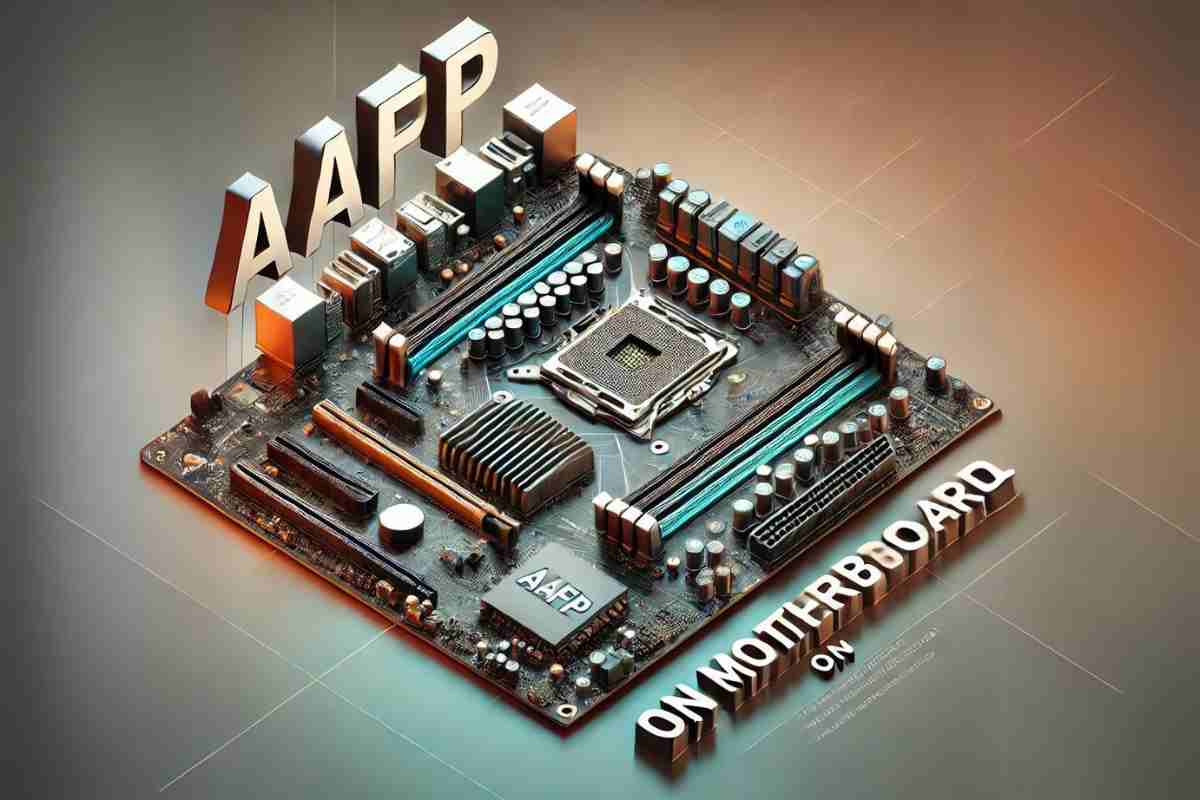AAFP on Motherboard – A Comprehensive Guide!
AAFP on Motherboard or Analog Audio Front Panel, connects the front audio jacks of your computer case to the motherboard.
It is a 10-1 pin header found on most modern motherboards and requires an HD Audio cable.
The AAFP makes it easy to plug in your headphones or microphone without reaching around to the back of the computer.
What is AAFP on Motherboard?
The term AAFP stands for Analog Audio Front Panel. It is a header found on modern motherboards designed to connect the audio ports located on the front panel of your computer case. This connection facilitates easy access to audio inputs and outputs, allowing users to plug in headphones, microphones, and other audio devices conveniently.
Why is AAFP Important?
AAFP (Analog Audio Front Panel) is crucial because it enhances the user experience by providing easy access to audio ports.
This convenience eliminates the need to reach behind the computer to connect audio devices, making it a vital feature for gamers, content creators, and everyday users.
With AAFP, users can effortlessly connect headphones, microphones, or external speakers directly from the front of the PC case, ensuring a more streamlined workflow and improved accessibility.
How Does AAFP Work?
AAFP works by transmitting audio signals from the motherboard to the front panel audio jacks.
This transmission ensures that the audio quality remains high and interference-free, offering a seamless audio experience.
The AAFP header connects to the front panel audio jacks, allowing the motherboard to communicate with the audio devices plugged in.
As a result, users can enjoy rich, clear sound without the hassle of complicated setups.
Identifying AAFP on Your Motherboard:
Most motherboards have the AAFP header clearly labeled, making it easy to locate. It is typically situated near the bottom of the motherboard, close to other front panel headers. Look for a row of pins labeled “AAFP,” “HD Audio,” or “Front Audio.”
Understanding where to find the AAFP header is essential for connecting your audio devices properly and ensuring optimal performance.
Connecting AAFP to Your Case:
Connecting the AAFP to your case is straightforward. The front panel audio cable from your computer case should have a connector labeled “HD Audio” or “AC’97.” Simply plug this connector into the AAFP header on your motherboard.
To ensure a secure connection, make sure the pins align correctly with the connector. Once connected, you can easily access audio ports from the front of your case, enhancing your overall computing experience.
What is the difference between AAFP and AC’97?
AAFP (Analog Audio Front Panel) and AC’97 (Audio Codec ’97) are two standards for connecting audio devices to the front panel of a computer case, but they have distinct differences in terms of audio quality and technological advancements:
Audio Quality:
AAFP (HD Audio): Provides superior audio quality with support for higher bit rates and frequencies. This leads to clearer, more detailed sound.
AC’97: An older standard with lower audio quality, as it supports fewer audio channels and lower bit rates and frequencies.
Compatibility:
AAFP (HD Audio) is compatible with modern motherboards and audio equipment, ensuring better support for new technologies and features.
AC’97: Primarily found in older systems, and while it can still be used, it doesn’t support many of the advancements available in newer audio devices.
Signal Processing:
AAFP (HD Audio): This system uses separate channels for the front panel and rear audio ports, allowing simultaneous use without signal degradation.
AC’97 Shares channels between the front panel and rear audio ports, which can reduce audio quality when both are used simultaneously.
Noise Reduction:
AAFP (HD Audio): Designed with better noise reduction and interference prevention technologies, resulting in cleaner audio output.
AC’97: More prone to electrical interference and noise, affecting the overall audio experience.
Troubleshooting AAFP Issues:
1. Check Connections: Ensure the AAFP connector is securely plugged into the motherboard. A loose connection can prevent audio from working.
2. Verify BIOS Settings: Go into your BIOS settings and confirm that HD Audio is enabled. This setting is essential for the AAFP to function properly.
3. Inspect the Front Panel: Check the front panel audio jacks for any debris or damage. Sometimes dirt or a loose connection can cause audio issues.
4. Update Audio Drivers: Ensure your audio drivers are up to date. Outdated drivers can lead to compatibility issues and poor audio performance.
5. Test with Different Devices: Try using different audio devices, such as headphones or speakers, to determine if the issue lies with the AAFP or the audio device itself.
FAQs:
1. What does AAFP stand for on a motherboard?
AAFP stands for Analog Audio Front Panel, which connects the front panel audio jacks to the motherboard, allowing easy access to audio ports.
2. Where can I find the AAFP header on my motherboard?
The AAFP header is usually located near the bottom of the motherboard, close to other front panel headers. Look for a row of pins labeled “AAFP” or “HD Audio.”
3. What should I do if my front panel audio isn’t working?
If your front panel audio isn’t functioning, **ensure that the AAFP connector is properly seated** on the motherboard and that HD Audio is enabled in the BIOS. Updating your audio drivers may also help resolve the issue.
4. Can I use both HD Audio and AC’97 on the same motherboard?
Most motherboards allow you to choose between **HD Audio and AC’97 in the BIOS settings**. However, it’s recommended to use HD Audio for better sound quality and compatibility with modern devices.
5. What should I do if my front panel audio isn’t working?
Ensure that the AAFP connector is **properly seated** and that HD Audio is enabled in the BIOS. Updating your audio drivers may also resolve the issue.
6. Are there any benefits to using the AAFP over rear audio ports?
The primary benefit of using AAFP is **convenience**. The front panel ports are easier to access, especially in setups where the rear of the computer is hard to reach, making it simple to plug in headphones or microphones.
7. How do I optimise my audio settings with AAFP?
To optimise your audio settings with AAFP, use your motherboard’s **audio driver software**. Adjust settings like equalisation and sound enhancements to improve sound quality and tailor the audio experience to your preferences.
Conclusion:
The AAFP (Analog Audio Front Panel) is a key feature on modern motherboards, making it easy to connect front panel audio jacks.
By using the AAFP, users can conveniently access audio inputs and outputs for headphones and microphones.
This enhances the overall audio experience, allowing for seamless connectivity and improved usability.