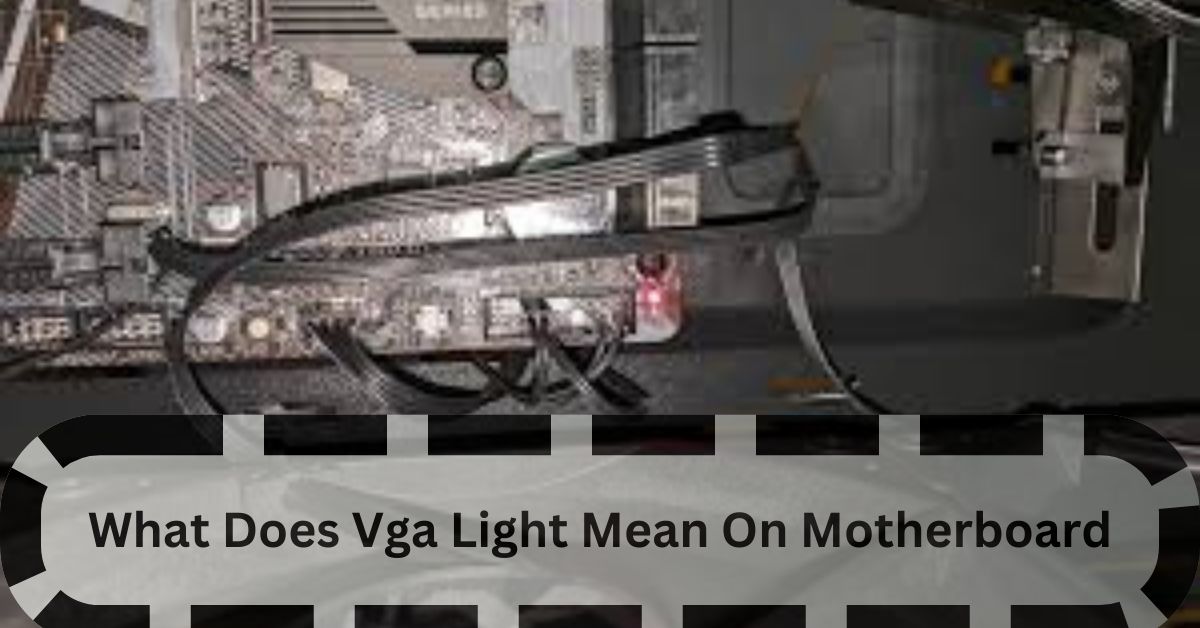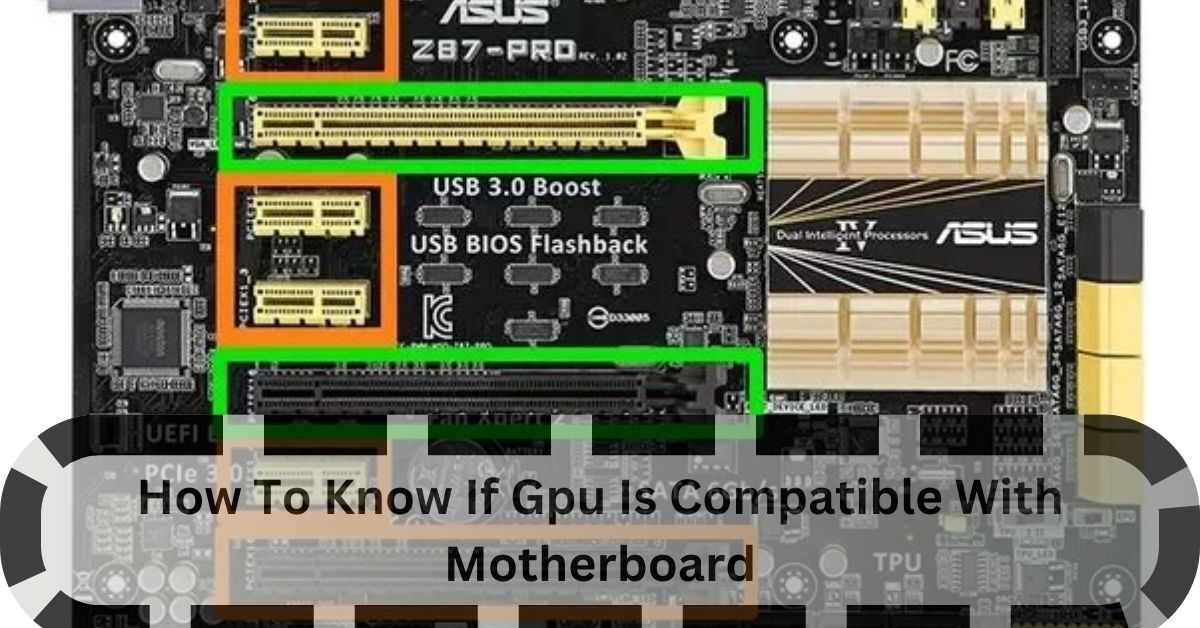Do Motherboards Come With Thermal Paste – Find Out Here!
Do Motherboards Come With Thermal Paste? Understanding the components and their requirements is crucial for optimal performance when assembling or upgrading a computer. One common question among PC builders is whether motherboards come with thermal paste. No, motherboards generally do not come with thermal paste. Thermal paste is typically included with CPUs or CPU coolers, […]
Read More