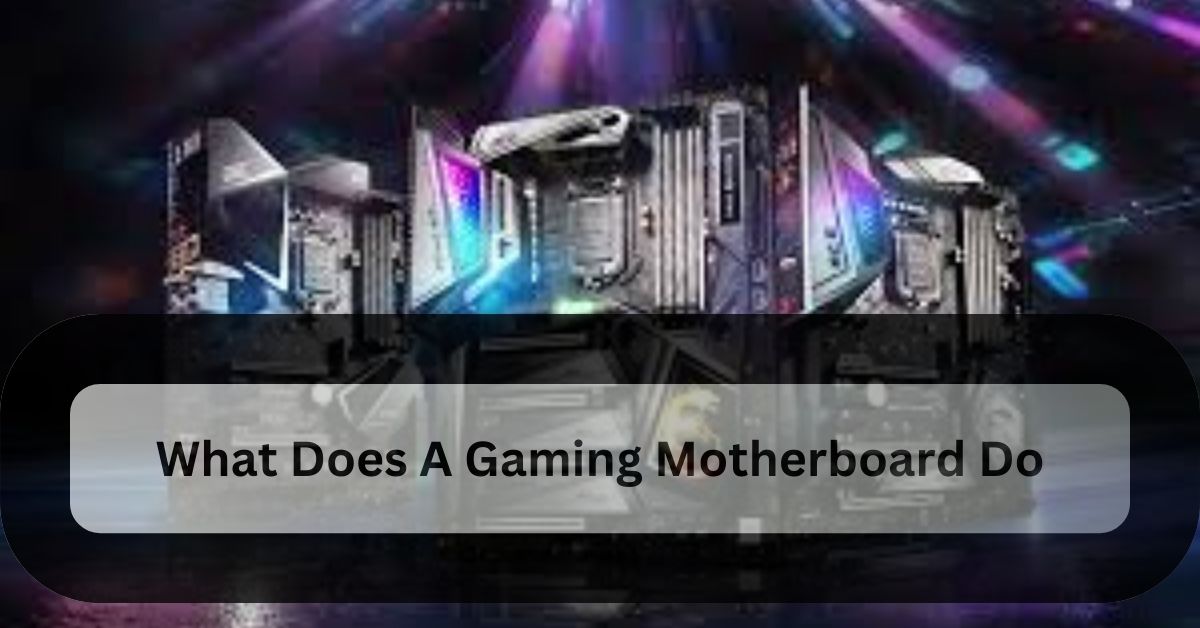
What Does A Gaming Motherboard Do, A gaming motherboard connects and manages your computer’s main parts, like the CPU, RAM, and GPU, to ensure they work well together. It also helps with cooling, boosts performance, and supports future upgrades.
If you’re into gaming, you might have heard about motherboards. But what exactly does a gaming motherboard do? Let’s break it down simply:
Key Functions of a Gaming Motherboard:
1. Connecting All the Parts:
The motherboard is like the main hub of your computer. It connects all the key parts:
CPU (Processor): This is the brain of your computer.
RAM (Memory): This helps your computer run games smoothly.
GPU (Graphics Card): This makes games look great.
2. Powering Everything:
The motherboard helps distribute power from your power supply to all the computer parts. It has special connectors to provide power to the CPU and other components.
3. Managing Settings:
Inside the motherboard is something called BIOS or UEFI. This is like a control panel where you can adjust settings to make your computer run faster or more efficiently.
4. Cooling the System:
Gaming can make your computer hot. Motherboards have connectors for cooling fans to keep everything cool and running well.
5. Expanding and Upgrading:
Gaming motherboards have slots and connectors for adding extra parts, like more RAM or additional graphics cards. Some even have fancy features like customizable lighting.
6. Networking and Connectivity:
The motherboard has ports for connecting to the internet and other devices. Some gaming motherboards come with built-in Wi-Fi and Bluetooth.
7. Extra Features:
Some gaming motherboards support multiple graphics cards, which can make games look even better. They are also built to handle the demands of high-performance gaming.
Does a Gaming Motherboard Make a Difference?
Yes, a gaming motherboard does make a big difference. It helps your computer run faster and more smoothly by supporting powerful CPUs and GPUs. Gaming motherboards also have better cooling systems to keep your computer from getting too hot during long gaming sessions.
They come with extra features like customizable lighting and high-quality audio to enhance your gaming experience. Additionally, they often include faster internet connections to reduce lag. Overall, a gaming motherboard improves performance, durability, and the overall gaming experience.
What Does a Motherboard Do for Performance?
The motherboard affects your computer’s performance in several key ways. It connects all your parts, like the CPU, RAM, and GPU, so they work together efficiently. A good motherboard allows you to overclock your CPU and RAM, making them run faster.
It also helps with cooling by providing connections for fans, which keeps your computer from overheating. The motherboard handles how quickly data moves between parts, affecting overall speed. Lastly, it has slots for adding extra components, like more RAM or additional graphics cards, which can boost performance.
How Important Is the Motherboard for Speed?
The motherboard is quite important for your computer’s speed, but it’s not the only factor. Here’s how it affects speed:
1. Component Compatibility:
A good motherboard ensures that your CPU, RAM, and GPU can operate at their best speeds. If the motherboard is outdated or not compatible with your components, it can limit their performance.
2. Overclocking:
High-quality motherboards often support overclocking, which lets you push your CPU and RAM beyond their standard speeds for extra performance. This can significantly boost speed.
3. Data Transfer:
The motherboard affects how quickly data is transferred between components. Faster data transfer helps the system run more smoothly and quickly.
4. Cooling Management:
Proper cooling is essential for maintaining speed. A motherboard with good cooling management can help prevent overheating, which can slow down performance.
What Are the Benefits of a New Motherboard?
Upgrading to a new motherboard offers several benefits:
1. Better Performance:
New motherboards work with the newest CPUs and RAM, which can make your computer run faster and better. They support faster memory and more powerful processors, helping games and programs run more smoothly.
2. Advanced Features:
Newer motherboards offer improved features such as faster data transfer rates, better cooling solutions, and support for modern connectivity options such as USB 3.1 or PCIe 4.0.
3. Enhanced Compatibility:
A new motherboard ensures compatibility with newer components and technologies, making it easier to upgrade other parts of your system in the future.
4. Better Cooling and Power Management:
Newer models often come with advanced cooling solutions and power management features, which help keep your system cool and efficient.
6. Future-Proofing:
Upgrading to a new motherboard can help ensure that your system is ready for future upgrades and technologies, extending the life of your computer.
What features should I look for in a gaming motherboard?
When choosing a gaming motherboard, several key features can significantly impact your gaming experience and system performance. Here’s what to look for:
1. CPU Compatibility:
Ensure the motherboard is compatible with your chosen CPU. Check the socket type and chipset to make sure they match your processor. For the latest CPUs, you might need a motherboard with a newer chipset.
2. Memory Support:
Look for motherboards that support high-speed RAM and have enough slots for future upgrades. Consider models that support at least 16GB of RAM, with options for faster speeds and higher capacities.
3. Graphics Card Support:
Make sure the motherboard has enough PCIe slots and supports the latest PCIe versions (such as PCIe 4.0) for your graphics card. Multiple PCIe slots are useful if you plan to use more than one GPU.
4. Storage Options:
Check for sufficient storage connectors, including SATA ports for HDDs and SSDs and M.2 slots for faster NVMe SSDs. More storage options mean better upgrade flexibility and faster load times.
Conclusion:
A gaming motherboard is important because it makes sure all your computer’s main parts work well together. It connects the CPU, RAM, and GPU and keeps everything cool to prevent overheating. It also helps your computer run faster and allows for future upgrades. Overall, it keeps your PC running smoothly and ready for new technology.
FAQs:
1. How does a motherboard affect gaming performance?
A motherboard affects gaming performance by supporting the latest CPUs, RAM, and GPUs, ensuring they work together efficiently. It also manages cooling and data transfer, which can impact overall speed and stability.
2. What components are essential for a gaming PC?
Essential components for a gaming PC include a powerful CPU, a high-performance GPU, sufficient RAM, and fast storage. You’ll also need a reliable motherboard, a good cooling system, and a quality power supply.
Certainly! Here are five unique FAQs about what a gaming motherboard does:
3. What role does a gaming motherboard play in system performance?
A gaming motherboard connects and manages all the computer components, such as the CPU, RAM, and GPU, ensuring they work together smoothly. It helps optimize performance by supporting high-speed data transfer and cooling solutions.
4. Can a gaming motherboard improve graphics performance?
Yes, a gaming motherboard supports high-performance graphics cards and provides the necessary PCIe slots for them. It can also enable features like multi-GPU setups for enhanced graphics performance.
5. What features on a gaming motherboard help with overclocking?
Gaming motherboards often include advanced BIOS/UEFI settings, robust power delivery systems, and high-quality capacitors to support overclocking. These features allow users to push their CPU and RAM beyond standard speeds for better performance.
6. How does a gaming motherboard support future upgrades?
A gaming motherboard supports future upgrades by offering multiple expansion slots, such as PCIe slots for additional GPUs and RAM slots for memory upgrades. It also includes modern connectors and ports for new technologies and components.
