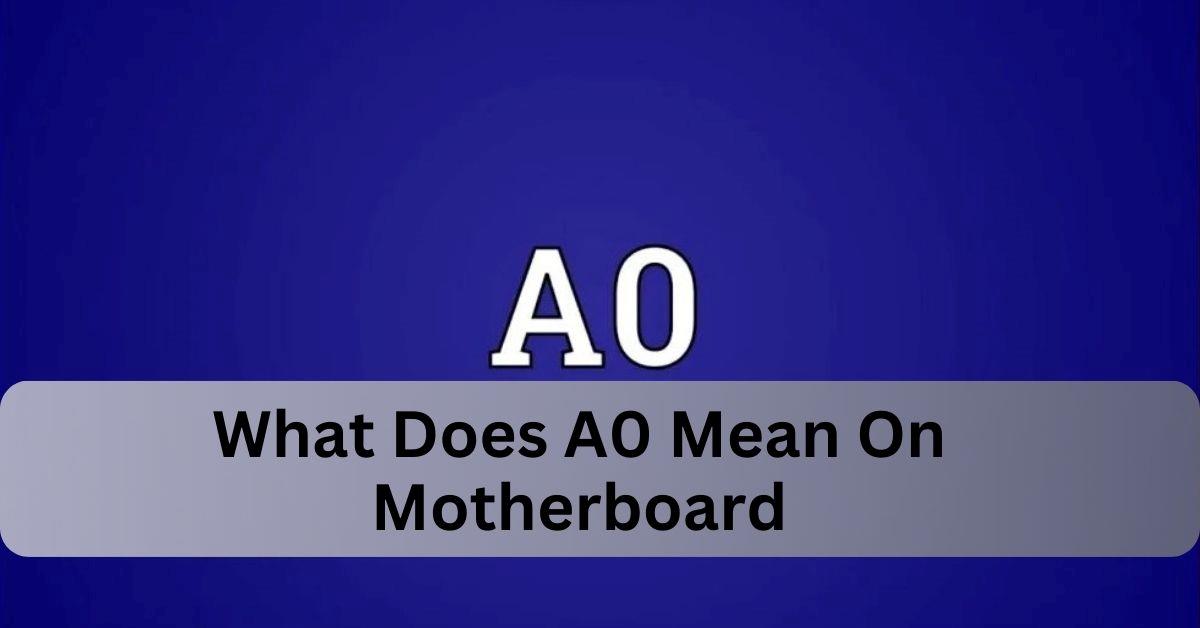
What Does A0 Mean On Motherboard means the system has passed initial checks and is ready to start the operating system or is in the BIOS. If it stays in the BIOS, there may be a problem with boot settings or the bootloader. This code usually indicates that the hardware is working correctly.
The A0 code on a motherboard serves as an important diagnostic indicator during the computer’s startup process.
This comprehensive article explores the meaning of the A0 code across various motherboard brands and scenarios. It also addresses potential issues and solutions related to this code, providing a detailed guide to help you troubleshoot effectively.
What Does the A0 Code Mean on a Motherboard?
The A0 code on a motherboard generally indicates that the system has successfully completed the Power-On Self-Test (POST). This code is commonly seen on debug LED displays during the initial boot sequence. It signifies that the motherboard has checked essential hardware components, such as the CPU, RAM, and storage devices, and has confirmed their functionality.
Key Aspects of the A0 Code:
- Completion of POST: The A0 code suggests the system has finished its initial hardware checks.
- Transition to Boot Sequence: After POST completion, the motherboard should hand over control to the operating system or enter the BIOS.
However, if the system does not proceed beyond this point or exhibits problems like a black screen, further investigation is necessary.
A0 Motherboard Code But No Display:
When your motherboard displays the “A0” code but there is no display on your monitor, it indicates that POST is complete, but there is an issue with the video output or display setup.
Common Causes:
- Incorrect Monitor Connection:
- Check Connections: Ensure the monitor is properly connected to the correct port on the graphics card or motherboard.
- Cable Issues: Inspect and test different cables to rule out any faults.
- Graphics Card Issues:
- Seating: Verify that the GPU is seated correctly in its PCIe slot.
- Power Connectors: Ensure all power connectors are securely attached to the GPU.
- Monitor Settings:
- Input Source: Confirm that the monitor is set to the correct input source (e.g., HDMI, DisplayPort).
- Faulty Components:
- Testing: Try using a different monitor or GPU to isolate the problem.
Solutions:
- Reconnect all display cables and power connections.
- Test with alternative monitors or GPUs to ensure that all components are functioning correctly.
What Does the A0 Code Mean on Motherboard Reddit?
On Reddit and other online forums, users frequently discuss the “A0” code, noting that it generally signifies a successful POST process. The code is often interpreted as an indicator that the motherboard has passed its initial hardware checks and is either entering BIOS or preparing to boot the operating system.
Key Insights from Reddit Discussions:
- Normal Status Code: The A0 code is commonly seen as a routine status indicator rather than an error.
- Troubleshooting Advice: Users often suggest checking BIOS settings and hardware connections if issues arise, such as the system not moving past the “A0” code.
Recommendations:
- Verify Boot Settings: Ensure BIOS settings are correctly configured for booting the operating system.
- Check Hardware Connections: Confirm that all components are correctly connected and functioning.
A0 Motherboard Code ASUS:
For ASUS motherboards, the A0 code indicates that the system has completed POST and is either in the BIOS or preparing to boot. If the system halts at this code, it may point to issues with BIOS settings or hardware components.
Specific Scenarios:
- ASUS Code A0 Black Screen:
- BIOS Mode: If you encounter a black screen with the A0 code, the system may be stuck in BIOS mode.
- Display Connection: Check that the display connections are secure and functioning properly.
- Boot Settings:
- UEFI/Legacy Mode: Verify that the BIOS settings for UEFI/Legacy mode are configured according to your system’s requirements.
- CSM Settings: Ensure Compatibility Support Module (CSM) settings are appropriately set.
Troubleshooting Steps:
- Adjust BIOS Settings: Access the BIOS and review boot settings, UEFI/Legacy options, and other configurations.
- Check Hardware: Confirm that all components, including the GPU and storage devices, are properly connected.
What Does the A0 Code Mean on Motherboard MSI?
On MSI motherboards, the A0 code also signifies that POST is complete and the system is ready to enter the BIOS or boot the operating system. If problems persist, they may involve BIOS settings or hardware issues.
Common Issues:
- BIOS Mode and Settings:
- Configuration: If the system is stuck at A0, check that the BIOS settings, including boot order and UEFI/Legacy mode, are correctly configured.
- Bootloader Problems: Ensure that the bootloader on your storage device is functioning correctly.
- Hardware Issues:
- Connections: Verify that all hardware components are correctly connected and seated.
Troubleshooting Steps:
- Review BIOS Settings: Check and adjust settings related to boot order and hardware configurations.
- Repair Bootloader: If necessary, use repair tools or reinstall the operating system to address bootloader issues.
A0 Motherboard Code Gigabyte:
For Gigabyte motherboards, the “A0” code typically means that POST is complete and the system is ready to load the operating system. If the system does not advance past this code, it may indicate configuration or hardware issues.
Troubleshooting Steps:
- Check Connections: Ensure all cables, components, and connections are properly secured.
- Inspect BIOS Settings: Review and adjust BIOS settings related to boot configuration and hardware detection.
Common Causes:
- Improper Configuration: Incorrect BIOS settings can prevent the system from progressing beyond the “A0” code.
- Faulty Components: Hardware issues such as loose connections or defective components may cause problems.
IDE Initialization Is Started:
The message IDE Initialization Is Started appears in some older BIOS systems and indicates that the system is preparing to initialize IDE (Integrated Drive Electronics) drives.
Relevance to the A0 Code:
- No Direct Impact: This message generally does not affect the A0 code but signifies the system setting up IDE drives before proceeding with the boot process.
- Check Connections: Ensure that IDE drives are correctly connected if you encounter related issues.
AO on Motherboard – Stay With Us!
The AO code on motherboards usually indicates that the system has successfully completed POST and is ready to enter BIOS or boot the operating system. It is generally a positive status code, but issues may arise if the system does not proceed beyond this point.
Key Considerations:
- Normal Operation: The “AO” code is typically not a cause for concern unless accompanied by other issues, such as a black screen or failure to boot.
- Troubleshooting: If problems persist, review BIOS settings and hardware connections to resolve any issues.
FAQ’s:
1. What is the A0 code on a motherboard?
The A0 code on a motherboard means that the system has completed its initial hardware checks and is either in the BIOS or ready to boot the operating system.
2. What does code A0 mean?
Code A0 indicates that the Power-On Self-Test (POST) is complete, and the system is either entering BIOS or preparing to start the operating system.
3. What is the memory code A0?
The memory code A0 usually refers to a status where the motherboard has successfully detected and initialized the memory during the POST process.
4. What is the CPU code A0?
The CPU code A0 means that the motherboard has completed its initial checks of the CPU and is ready to proceed with the boot process or enter BIOS.
5. What is the code A0 in BIOS?
In BIOS, code A0 typically means that the system has finished the initial hardware checks and is either in the BIOS setup or ready to boot the operating system.
6. What is an A0 code?
An A0 code is a diagnostic signal indicating that the motherboard has completed its initial hardware checks and is ready to either enter BIOS or proceed with booting the operating system.
Conclusion:
In conclusion, the A0 code on a motherboard signifies that the system has completed its initial hardware checks and is either ready to boot the operating system or is in the BIOS. It generally means the hardware is functioning correctly.
If you encounter issues like a black screen or system hanging at this code, it may be due to incorrect boot settings or a corrupt bootloader.
Read More:
